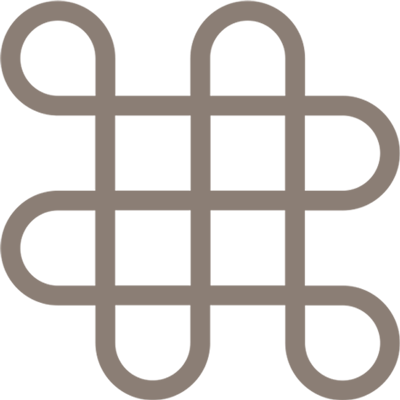Malcanton Marcorà, Dorsoduro 3484/d, 30123 Venice
map - accessible route
Monday to Friday: 8.30 am - 12 am
Saturday and Sunday: 9 am - 9 pm
Basement floors (collections in internal repositories) and Cooperative Learning Room: Monday to Friday 8.30 am - 6 pm (excluding holidays and University closures)
You have to book the access and the services with EasyPlanning, see 'Accessing the library'.
Closing days
- 2 June 2025
- 4-17 August 2025
Accessing the library
To access the library and book services you need to book via EasyPlanning or MyUniVE app
- if you are a Ca' Foscari University of Venice member: use the University's credentials (username and password)
- if you are an external user (non-university member): you must have a valid SBA registration (annual card) and use the credentials received after registration.
Go to EasyPlanning or MyUniVE app and select:
- the library you want to go to as a service
- the space you want to book as a location.
Please check below for more information.
Ca' Foscari University of Venice members
The following are Ca' Foscari University of Venice members:
- students
- lecturers and professors
- researchers
- technical and administrative staff
- scholarship holders
- PhD students
- postgraduate students
- contract workers
- research fellows
- honorary fellows
- university graduates for 6 months after graduation
- students from foreign universities under exchange agreements with Ca' Foscari University of Venice
- visiting professors
To access the library, you must:
- book via EasyPlanning or MyUniVE app using the University's credentials
- produce the CartaConto Ca’ Foscari (the red University badge).
Alumni
If you are a member of the Alumni Association [ITA] you can:
- access the University libraries by booking via EasyPlanning or MyUniVE app and using the ucf.xxx credentials issued at the time of registration
- access the lending and consultation services
- consult electronic resources from the library stations.
Non-university members
You can access the University libraries and the consultation and lending services if:
- you are over the age of 18
- you are already enrolled in Ca' Foscari University Library System (SBA) and have a valid card
- you have booked access via EasyPlanning with the credentials received after sending the registration form.
To apply for SBA membership or renew an expired membership card:
- fill in the form Registration form for the University Libraries" (annual card)
- send it to the e-mail address below enclosing a copy of an ID card.
Within two working days, you will receive a message (SMS or email) confirming the activation of the account and containing:
- the link to create the password
- the username (e.g. ucf.00000. Remember to enter the username including letters and periods and without spaces)
- the PIN to create your personal password.
After entering the PIN, you will be asked to activate a second level of security (OTP) as required by the new regulations for data security and protection. If you don't complete this step, you can't generate a password and therefore access the services.
The password will be active immediately and must be renewed every 6 months, while the registration is valid for one year.
For more information, see the guide: Non university members - How to setup your account.
When you book for the first time you can request the printing of your card or, if you are a IUAV member with a nominal card, the activation of your card for library services.
Please send the request only to one library: the SBA membership will automatically be valid for all the others.
Please write to baum@unive.it to:
- send the registration form
- request more information
- report problems with the booking.
Booking rooms and services
The maximum number of people allowed to be in the rooms at the same time is 255.
To book a seat in the reading rooms and library services via EasyPlanning or with MyUniVE app, follow these instructions:
- students and authorised non-university members: select
- “BAUM - Accesso alle sale e ai servizi” (“BAUM – Access to rooms and services”) as service and the floor on which you wish to book a seat as location (you are not allowed to sit on a floor other than the one you have reserved)
- lecturers, researchers, research fellows: select
- “BAUM - Accesso alle sale e ai servizi” (“BAUM – Access to rooms and services“) as service and the floor on which you wish to book any seat as location
- “BAUM - Accesso alle sale e ai servizi (utenza di ricerca)” (“BAUM – Access to rooms and services (research users)“ to book one of the 16 seats reserved on the 2nd floor in Sala Bellomo.
If you don't need to occupy a seat (accessing the photocopy room, borrowing a book, browsing on the floors) book only the access by selecting “BAUM - Accesso senza posto a sedere” (“BAUM – access without a seat”) as service.
Computers and Wi-Fi
The reading rooms are equipped with table or wall sockets for your computer, with the exception of the Welcome Area, where sockets are reserved for library equipment.
In the Welcome Area and the reading room on the 1st floor, there are terminals for accessing the Internet and consult the electronic resources. Dedicated workstations for catalogue consultation are also available in front of the lending point and in the reading room on the 2nd floor.
In the library you can access the University Wi-Fi network.
Contacts
baum@unive.it
Tel. +39 041 234 5613
carla.pezzin@unive.it
Tel. 041 234 5610 / 346 089 5142